Upload or export entire Shopify carts with a single CSV file
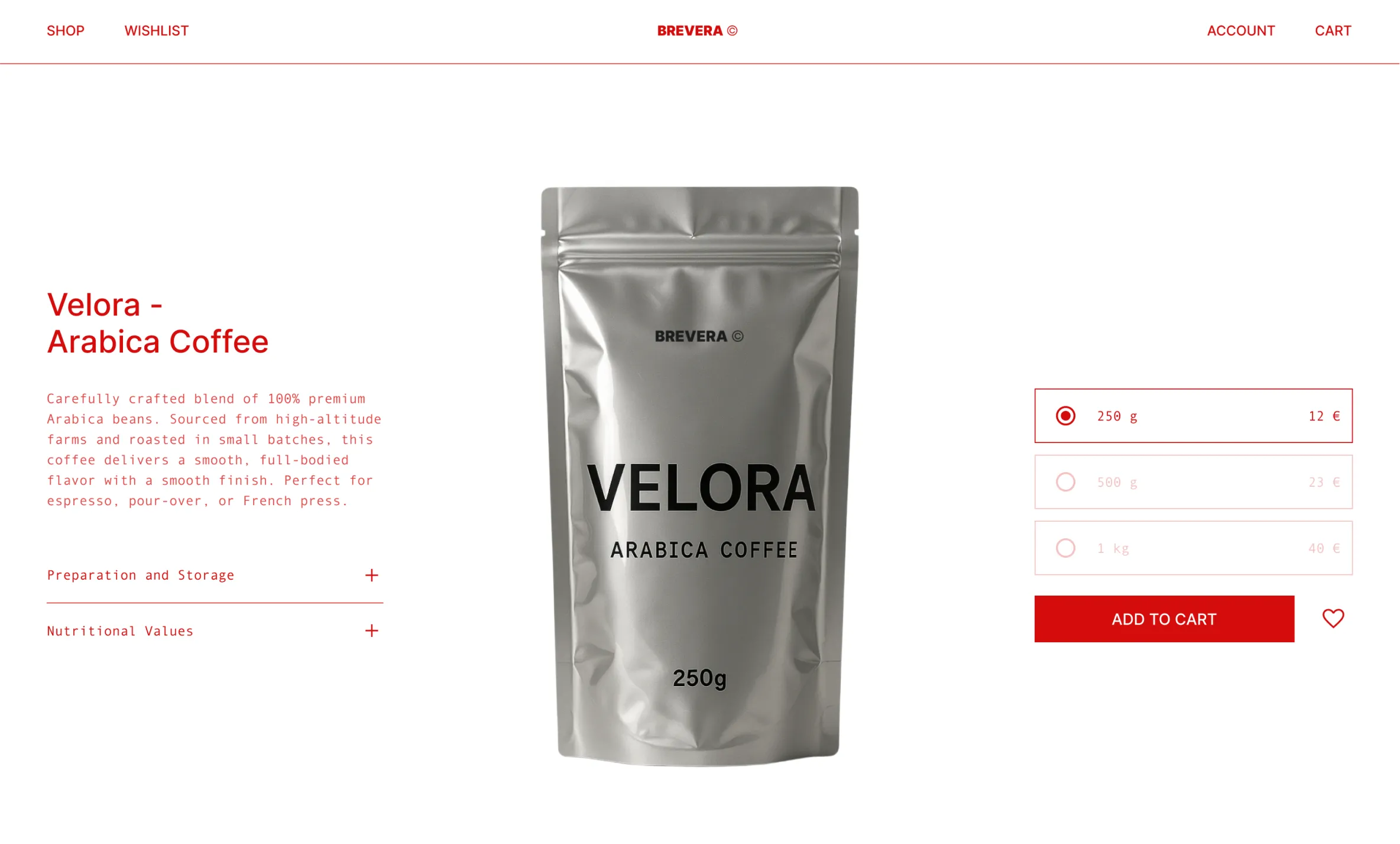

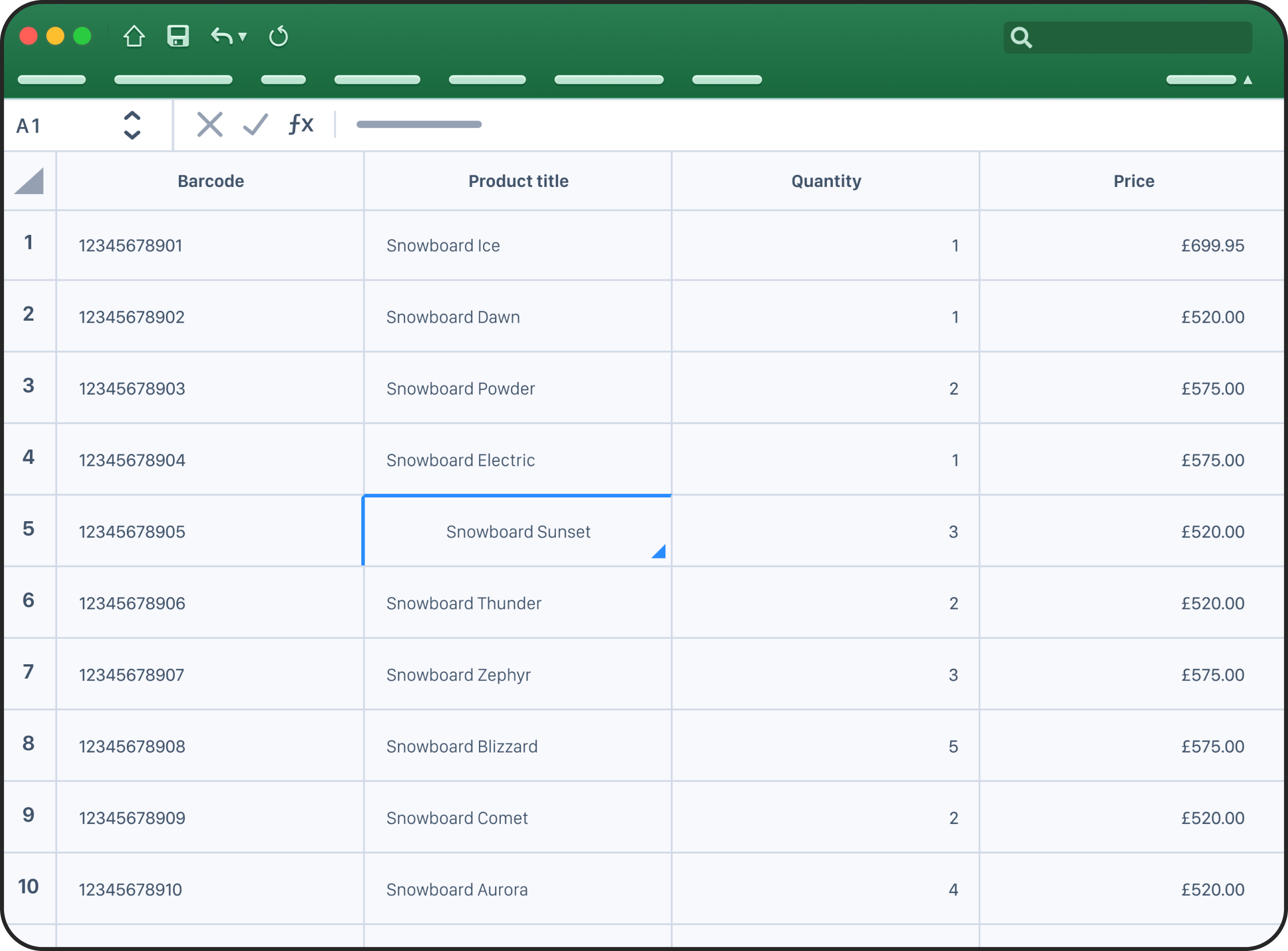
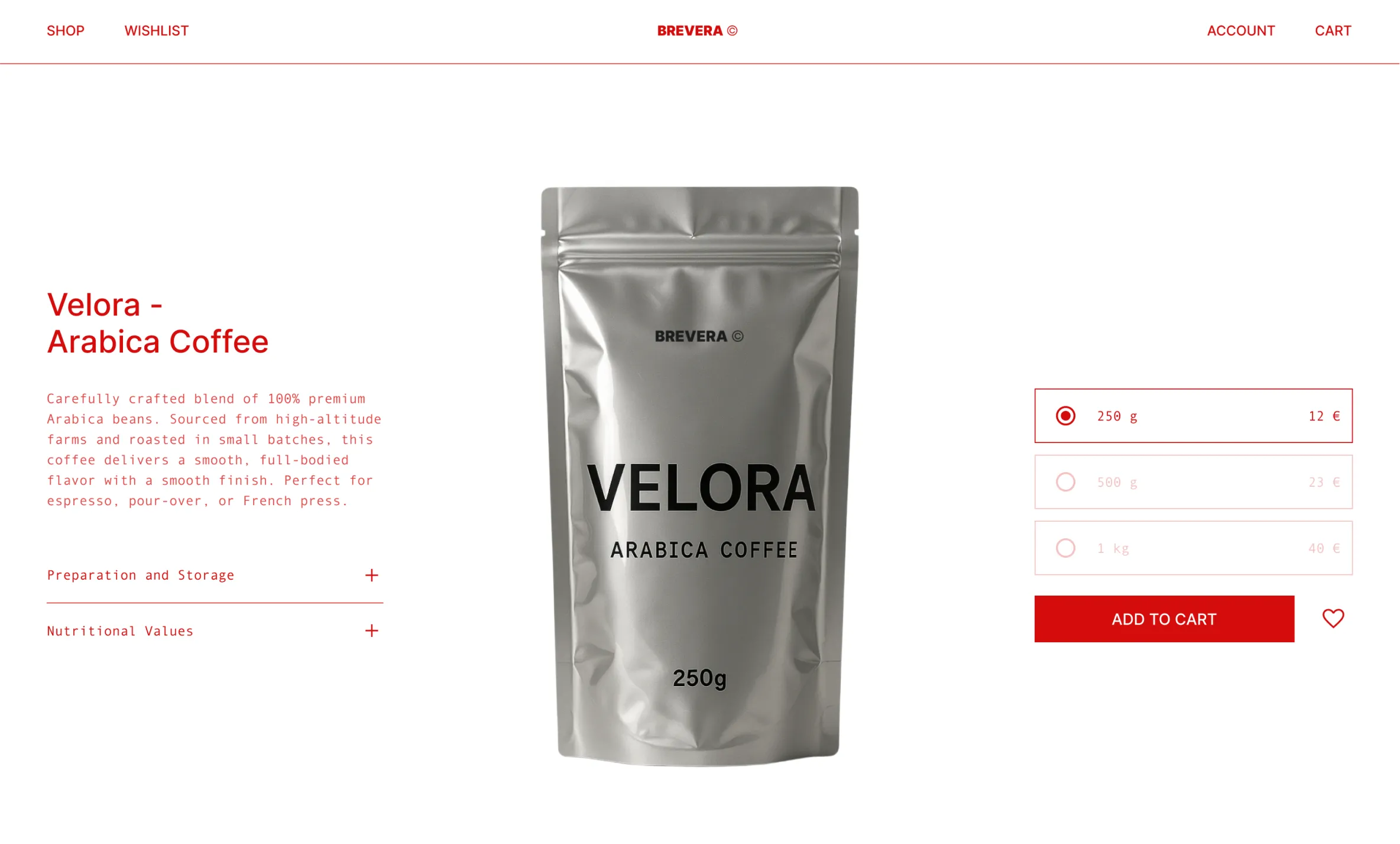

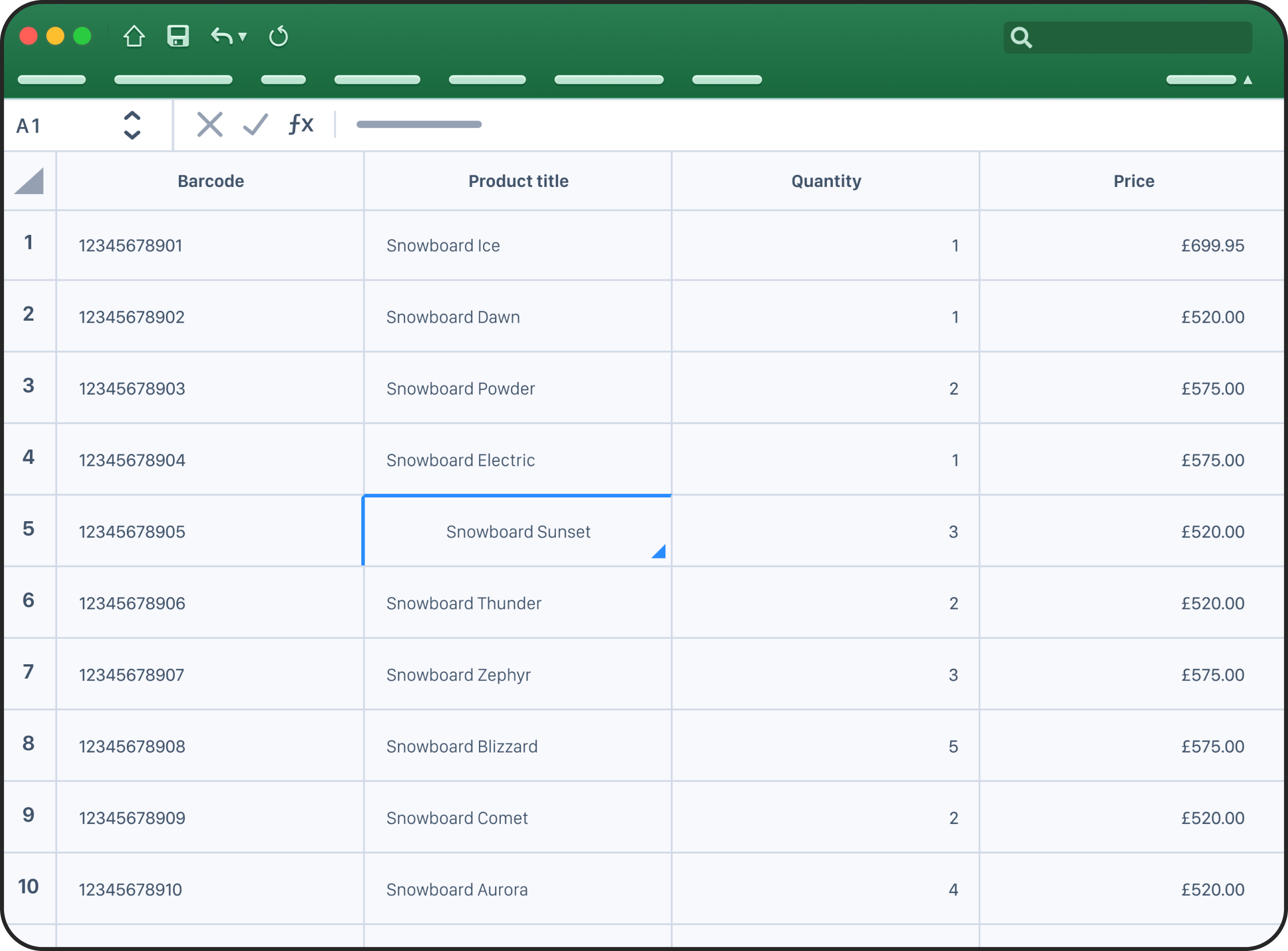





Available on all Shopify plans.
Requires Online Store 2.0 theme.
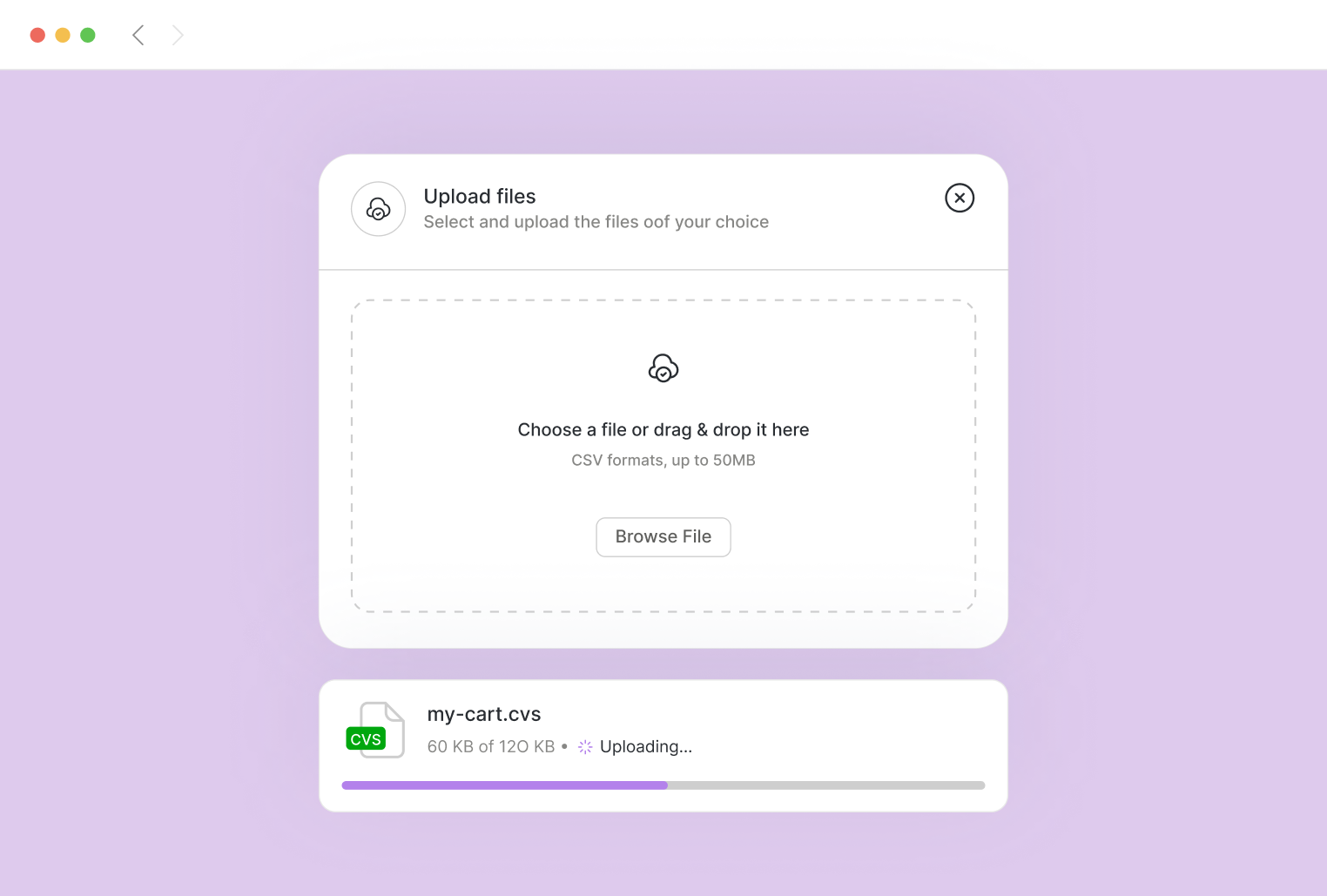
Stop wasting time on manual re-entry. LoadCart lets customers upload a simple CSV file containing SKUs, barcodes, or product IDs - and their entire shopping cart fills automatically.
Perfect for wholesale buyers, procurement teams, and repeat customers.
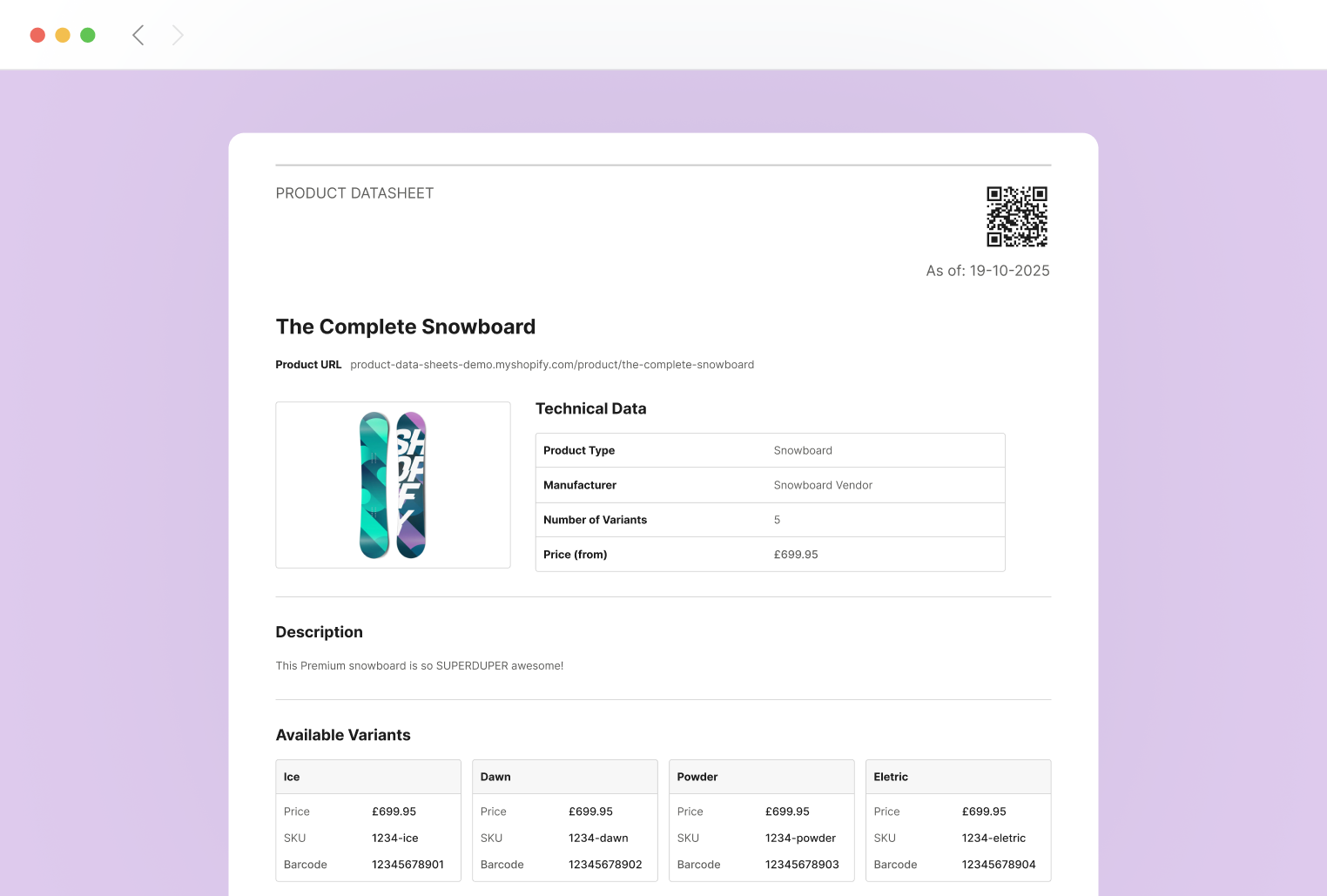
Give customers control and transparency. They can export their active cart as a CSV file - great for reorder lists, internal approvals, or sharing with teammates.
Encourage repeat purchases with a smooth reorder flow.
Define the exact CSV format you need - choose column order, map fields, and include custom data like quantity, SKU, or variant ID.
LoadCart adapts to your workflow, not the other way around.

All plans include a 30-day risk-free trial so you can see the value for yourself.
For stores on the Shopify Basic plan
For stores on the Shopify Grow plan
For stores on the Shopify Advanced plan
For stores on the Shopify Plus plan
For stores on the Shopify Basic plan
For stores on the Shopify Grow plan
For stores on the Shopify Advanced plan
For stores on the Shopify Plus plan

Markus Stadler
Germany
Fast, competent and reliable. I’m thrilled! With Pixelsafari’s solutions, we were able to increase our sales by 15%.

Uwe König
Germany
Pixelsafari knows what developers want!In our opinion, Pixelsafari is one of the few companies that put the customer at the center of their efforts.

Imad Irsali
Germany
The template beats the competition by worlds. The support responds quickly and is very satisfactory. If you are looking for a template, you have come to the right place. 5 stars!

Uygar Bozdemir
Germany
Fast, friendly, competent and a keen eye for design! ...you couldn't ask for more!

Fro Shop
Germany
Even after years you can write to support here and you will receive support. That's what I just call great service.
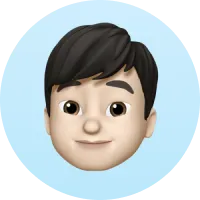
Markus Pätzig
Germany
For me, these are by far the most beautiful eBay templates on the market, and at a great price!

Wolfgang Voss
Germany
A really great service. The team helped me customize our templates twice now and has been extremely cooperative, and courteous. Simply exemplary!

Diana Bittner
Germany
Discovered today and immediately impressed... Very easy to use and create, even without much knowledge of HTML. We are immediately impressed!

Chokladshopen
Sweden
Works great!

Kin Dog Goods
Indonesia
(...) Highly recommend this app to all stores using Shopify POS who need to sell by weight.

Michi Reiter
Germany
Friendly support team that helps you quickly, addresses problems, and solves them in a completely straightforward manner.

Steffen Asshauer
Germany
I have rarely seen companies with such service!
What does Unitpricer do?
Is this app compatible with my Shopify plan and theme?
Do you offer a free trial?
How does Unitpricer handle my data?
How can I get support or leave feedback for Unitpricer?